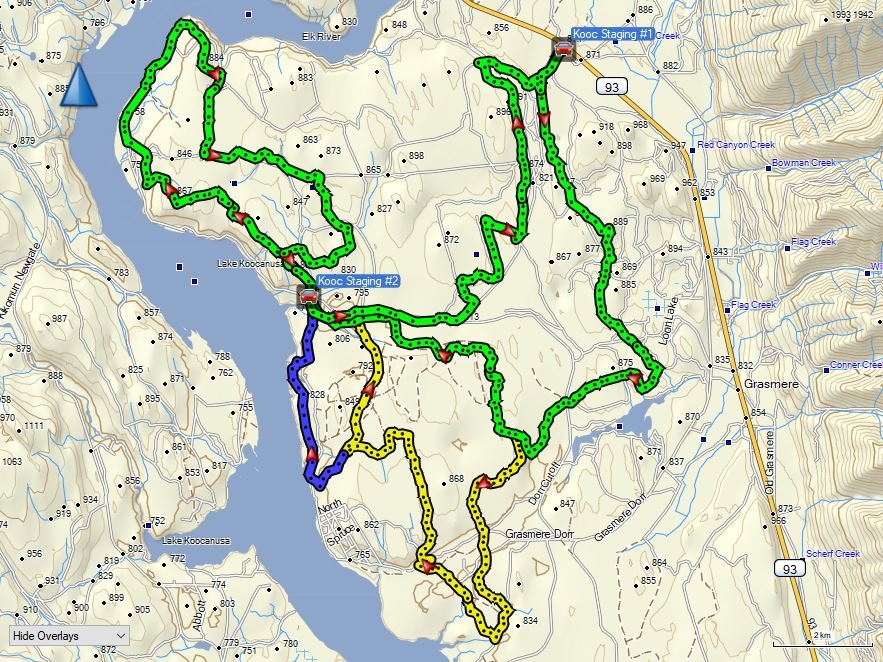Trail Maps
Gracie’s Loop
The EVADRS peewee loop, 8km long, starts at the Grasmere Recreation Site and includes a short detour to Loon Lake, look out for turtles. The loop is all doubletrack.
Please ride quietly and slowly when riding through the campground.
The loop is all doubletrack and Gracie thought it was more fun riding it clockwise. kids
GPS Tracks.
You have a REAL GPS? Or you have Avenza Plus or Avenza Pro on your phone? (Does not work on Avenza free edition).
Download these tracks to your device! We put a few tracks together maximizing the use of all available singletrack with the odd 4x4 road connector.
NOTE - Nov 16th 2021 - These are the only singletracks currently approved. Other trails, including ATV trails and connector roads will be added soon. Stay on the trail! Do not shortcut or create new tracks!
How To.
Download the app (or use the browser version).
Set your activity to "Dirtbike" on the top of the screen.
Using the map, navigate to the Koocanusa area. Zoom into the area.
A red message will appear. Click on it to download the map area (British Columbia).
The tracks on Trailforks are the only singletracks currently approved.
Stay on the trail! Do not shortcut or create new tracks.
Avenza Maps Instructions.
Turning your phone into a GPS with Avenza Maps.
You can download the free AVENZA Maps app and turn your phone into a GPS with the trail map in the background.
Install the free Avenza Maps app from the App Store (iPhone) or Play Store (Android). You don’t have to sign in or sign up.
Get the map on your screen (Downloading instructions, above).
On an iPhone, tap the image once and if you see "Open In..." appear below the map, tap that and scroll the apps to select the Copy to Avenza logo. If you didn’t see an “Open in…” below the map, select the send button (square with an arrow out) then select the Avenza app (push More… if you can’t see the Avenza logo).
On Android, select the "Open with..." option from the top right menu. Then select "Open With..." and click Avenza.
Avenza will fire up and you will see your map list. Tap on the map you just imported and it will pop up on your screen.
Tapping on the bottom left Pointer will start showing your location on the map.
Koocanusa Trail Disclaimer.
Copyright EVADRS.CA 2022. Dirt biking is inherently dangerous. The user takes full responsibility for any use they make of the trails, EVADRS takes no responsibility. The campsite, staging areas, trails and roads are user-maintained. Be on the lookout for unsafe conditions, other riders, other users, wildlife and cattle at large. All users must be familiar with the Trail Etiquette Rules.

We need YOU.
By purchasing an annual membership you’re supporting riding in the area, now and for generations to come.